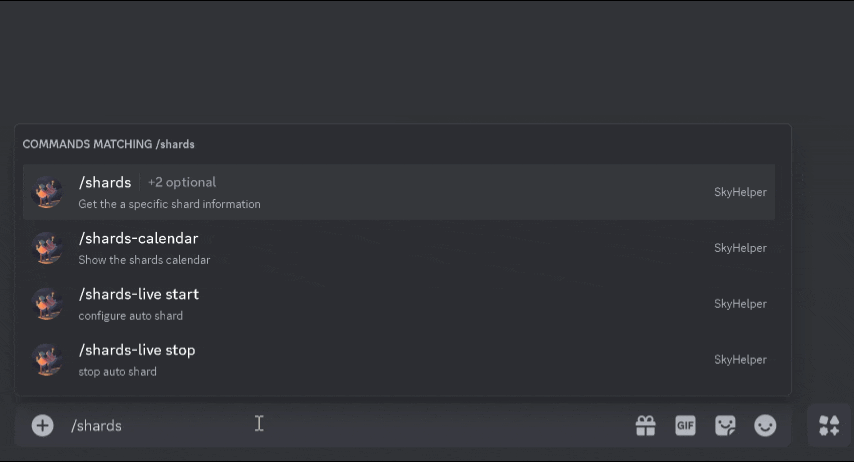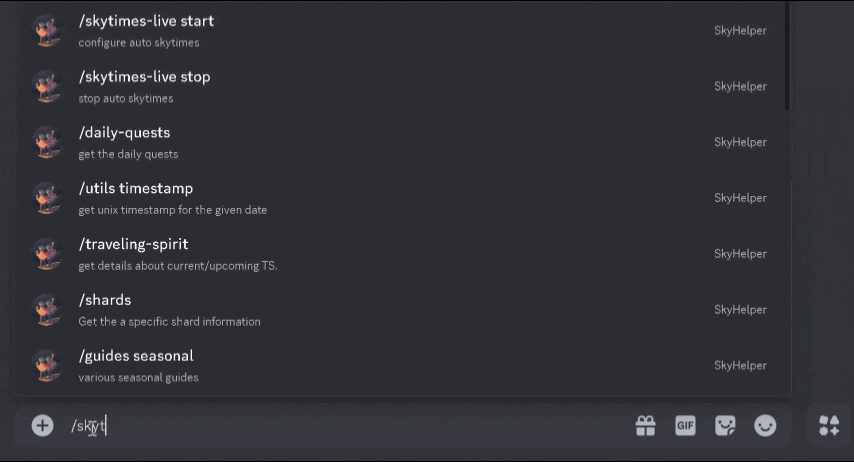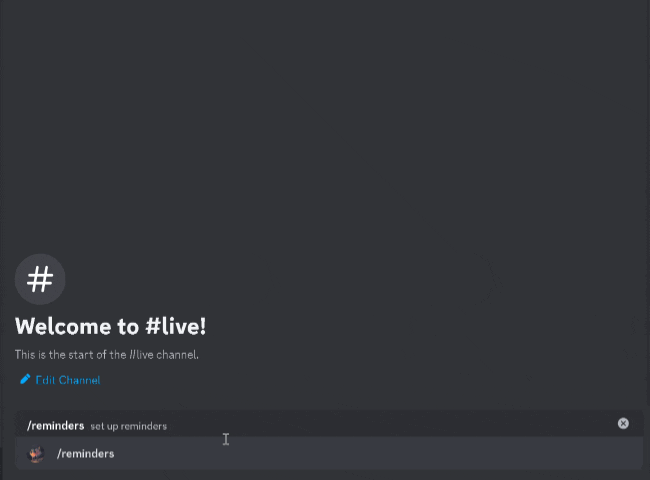Updates Commands
Almost all commands under this category are related to features providing live updates and/or reminders.
All commands in this category are only available for servers (not user-apps) and require users to
have Manage Server permissions to use them. These commands are also not visible to users who lack the permission (this
behavior can be adjusted under Server Settings > Integrations Tab, although there’s also an internal check for permissions, so
enabling it for users without the necessary permission will still prevent them from using it).
All commands in this category require the bot to have the Manage Webhooks permission in the channel where you are attempting
to add the "updates" feature.
/shards-live
Subcommands
start - Start a shards live update
Options
| Option | Description |
|---|---|
<channel> | The channel where the live update message should be sent |
stop - Stop a shards live update
Starts a live updating message with shard details. Upon setup, the bot will create a webhook in the selected channel and send a message containing shard info using that webhook. The message will update every 5 minutes with current shard details.
If either the original message or the webhook is deleted, live updates will be automatically disabled.
Usage:
/shards-live start channel:#live-shard(starts live shard updates in the "live-shard" channel)/shards-live stop(stops live shard updates)
Examples
/skytimes-live
Subcommands
start - Start a skytimes live update
Options
| Option | Description |
|---|---|
<channel> | The channel where the live update message should be sent |
stop - Stop a skytimes live update
Starts a live updating message with skytimes details. Upon setup, the bot will create a webhook in the selected channel and send a message containing skytimes info using that webhook. The message will update every 2 minutes with current skytimes details.
If either the original message or the webhook is deleted, live updates will be automatically disabled.
Usage:
/skytimes-live start channel:#live-skytimes(starts live skytimes updates in the "live-skytimes" channel)/skytimes-live stop(stops live skytimes updates)
Examples
/reminders
Set up reminders for various in-game events. Currently supported events include: Geyser, Grandma, Turtle, Daily Reset, Daily Quests, Eden/Weekly Resets. Sends a reminder to the chosen channel when a particular event occurs. You can also select a default role or specify roles for individual events to ping.
Currently, reminders for all event types are sent to the one channel chosen during setup. However, future updates may allow channel selection for individual events.
Usage:
/reminders(starts the process of setting up reminders)
Examples