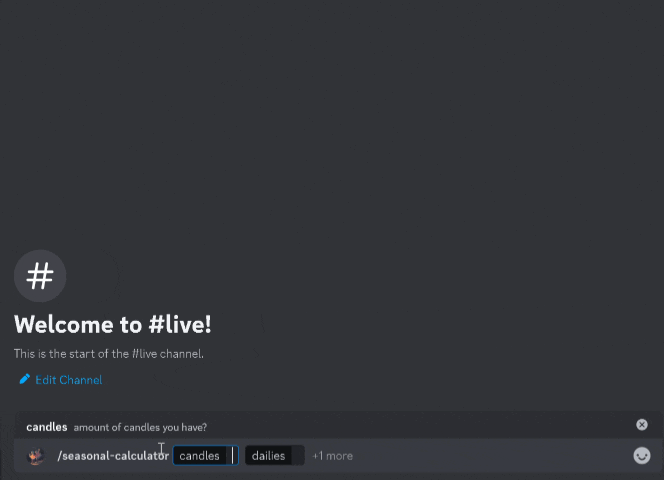Utility Commands
Utility commands to help you along your sky journey.
/seasonal-calculator
Options:
| Option | Description |
|---|---|
<candles> | The amount of candles you currently have |
<dailies> | Have you completed today’s daily quests? |
[season-pass] | Do you have the season pass? (defaults: false) |
Helps you calculate the required candles to finish the season. Depending on the items you have already acquired and your current candle count, it tells you how many days until you finish the season or if it’s not possible.
Usage:
/seasonal-calculator candles:45 dailies:true
Examples
/help
Options:
| Option | Description |
|---|---|
[command] | Get help for a specific command |
The bot’s help menu.
Usage:
/help(shows embeds with all available commands)/help command:shard(shows help menu for the shards command)
/utils
Subcommands
timestamp - Gives you a Discord-formatted UNIX timestamp for a given time/date
Options
| Option | Description |
|---|---|
<time> | The time to convert to UNIX (format: HH mm ss, e.g., 04 32 44) |
[timezone] | The timezone to use for conversion (format: Continent/City, default: America/Los_Angeles) |
[date] | The date to convert (format: DD) |
[month] | The month to convert (format: MM) |
[year] | The year to convert (format: YYYY) |
The format
HH:ss:mm is not supported because for some reason Discord formats :xx: into a custom emoji format (<:name:id>) if it matches any emojis accessible to the user. This is a workaround to prevent that.Usage:
/utils timestamp time:02 07 44/utils timestamp time:04 22 30 timezone:Asia/Kolkata
changelog - Shows the bot’s changelogs
botinfo - General information about the bot and its configurations for users/servers
contact-us - Reach out to us for any queries you might have with this command
/language
Subcommands
set - Set a language for yourself or the server
Options
| Option | Description |
|---|---|
<category> | The category to set the language for (Server/User) |
<language> | The language to set |
Help us support more languages by translating the bot.
remove - Remove a set language
Options
| Option | Description |
|---|---|
<category> | The category to remove the language for (Server/User) |
/linked-role
Learn more about it here: Linked Roles