User-installable App
Discord has recently introduced a feature that allows users to install bots directly to their user accounts. This enables you to access the bot’s commands across all Discord contexts: direct messages (DMs), group DMs (GDMs), and even servers where the bot isn’t a member.
SkyHelper fully supports user installations, allowing you to use nearly all its commands seamlessly. However, some commands require the bot to be present in a server to function correctly. For details on which commands are server-specific, please refer to the Commands page.
How to Install SkyHelper
Adding SkyHelper to your user account is quick and easy, similar to adding it to a server—though the process slightly differs. Follow these steps:
Open the bot’s profile and click the “Add App” button, or you can use this link to get started.
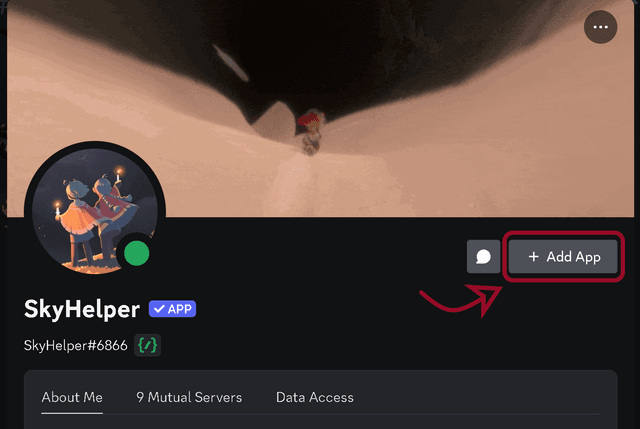
Click the “Try it now” button.
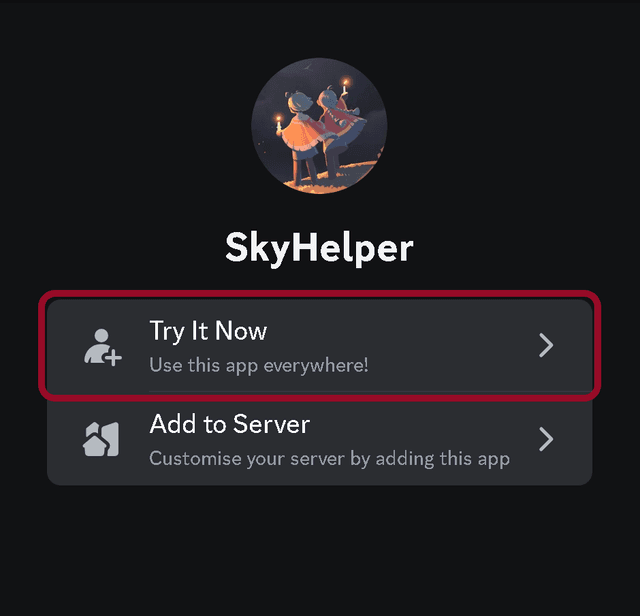
Authorize the bot, and you’re all set.
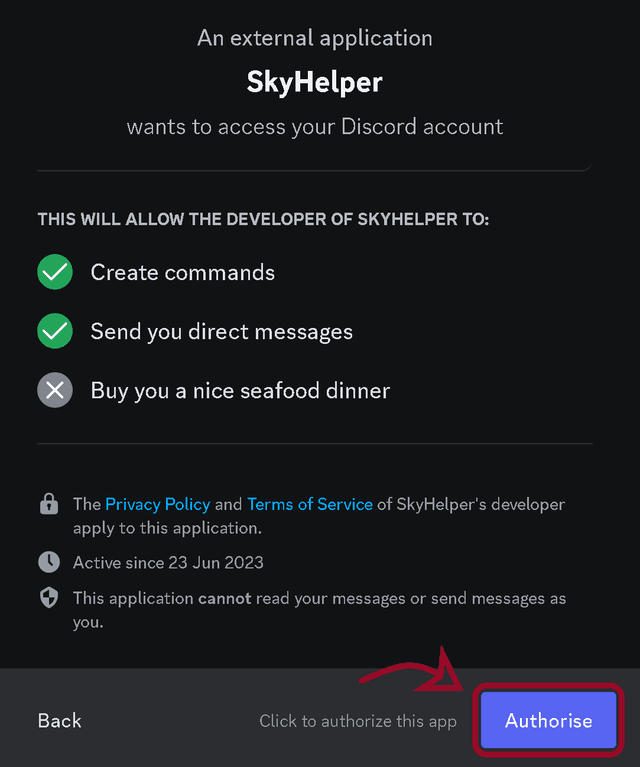
You can now access SkyHelper’s commands anywhere, either through the App Launcher or by typing / in any chat.