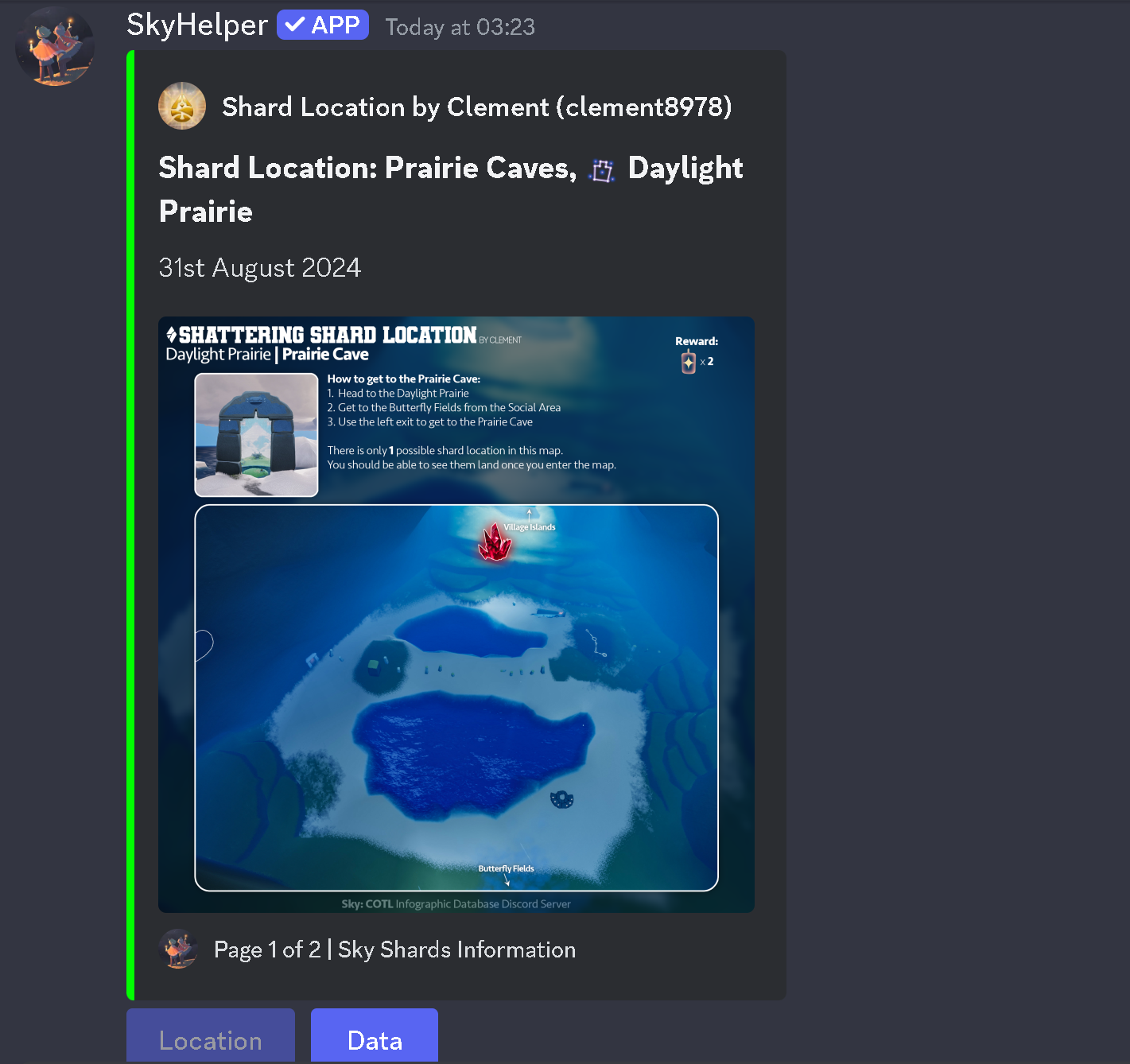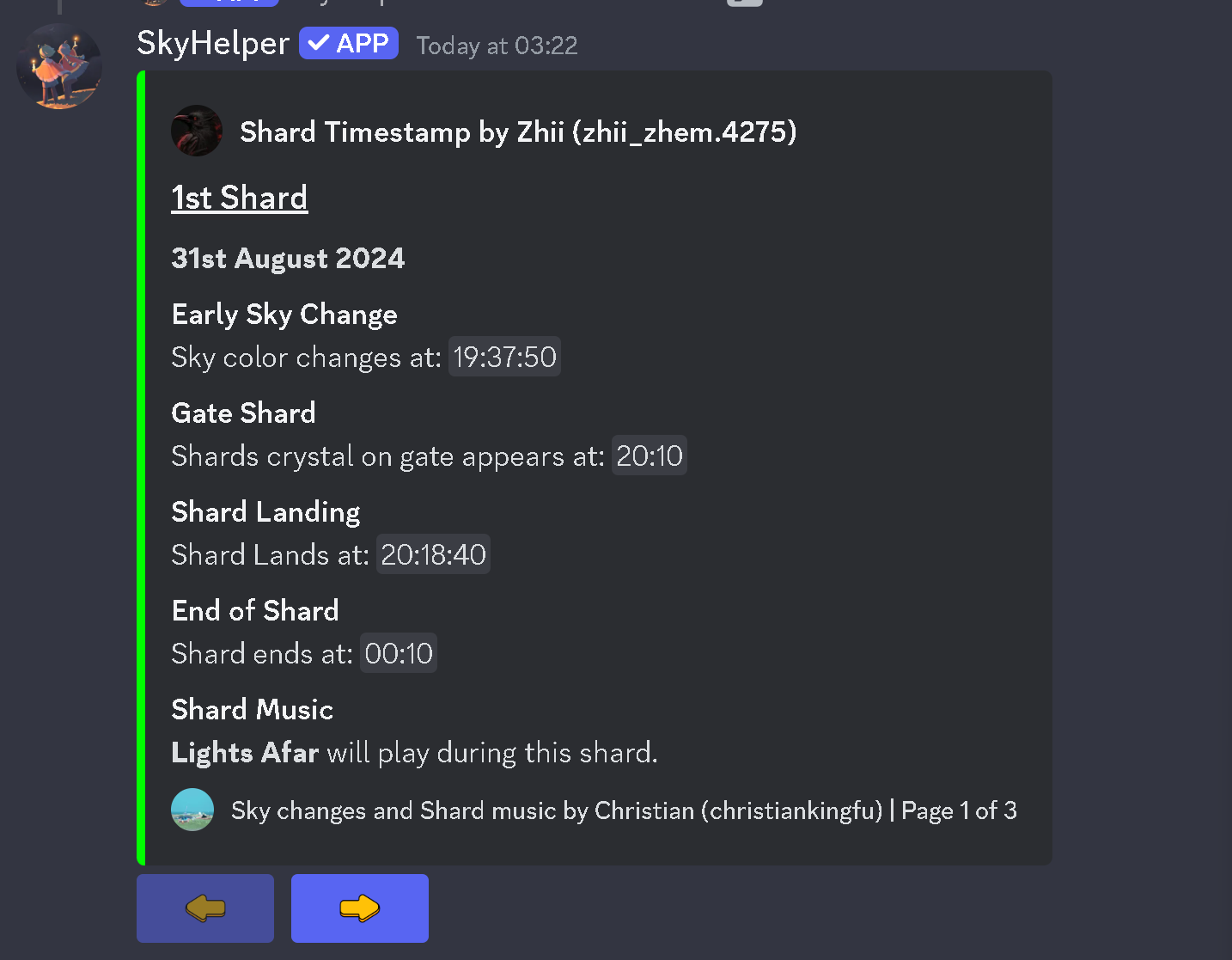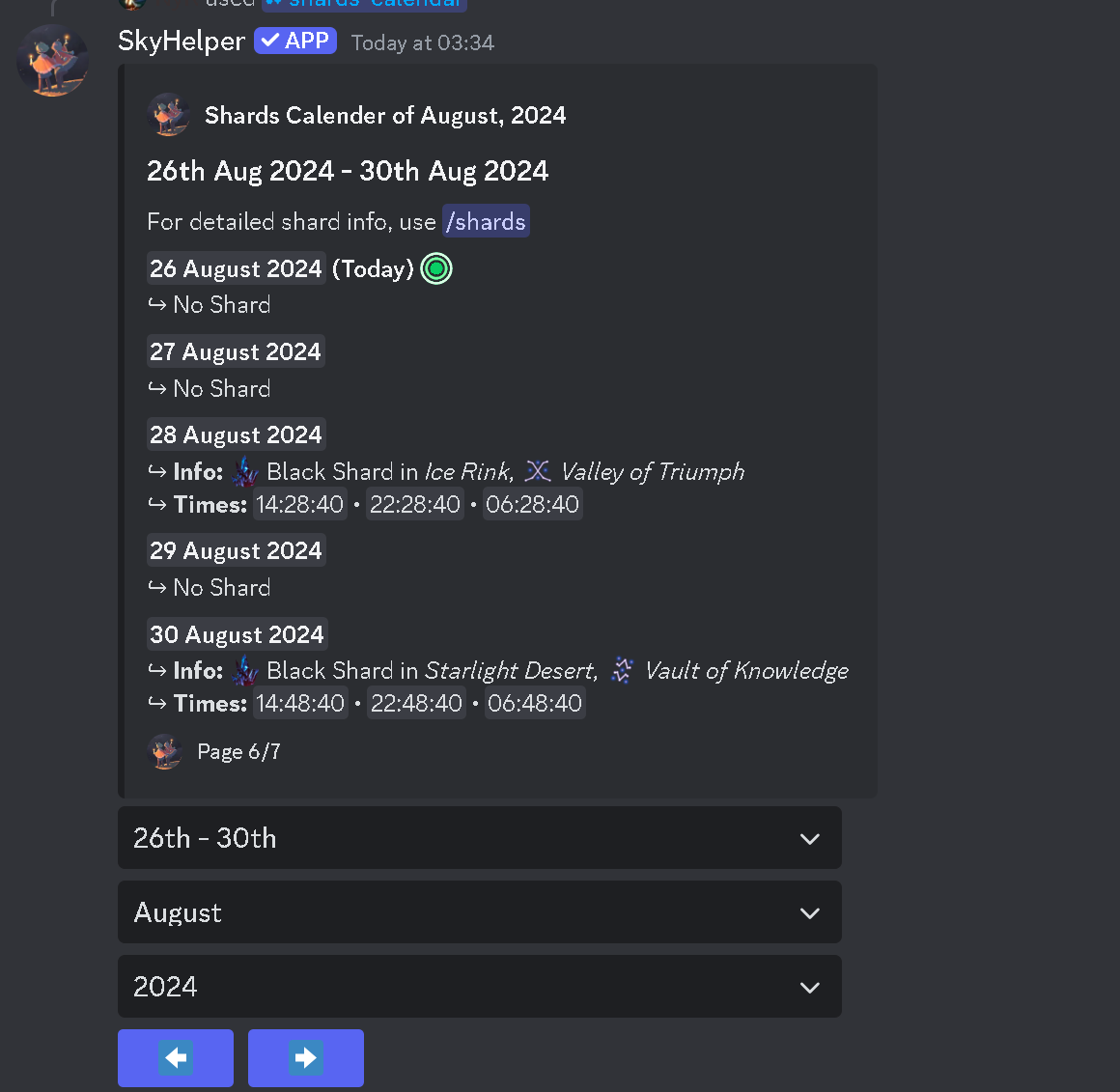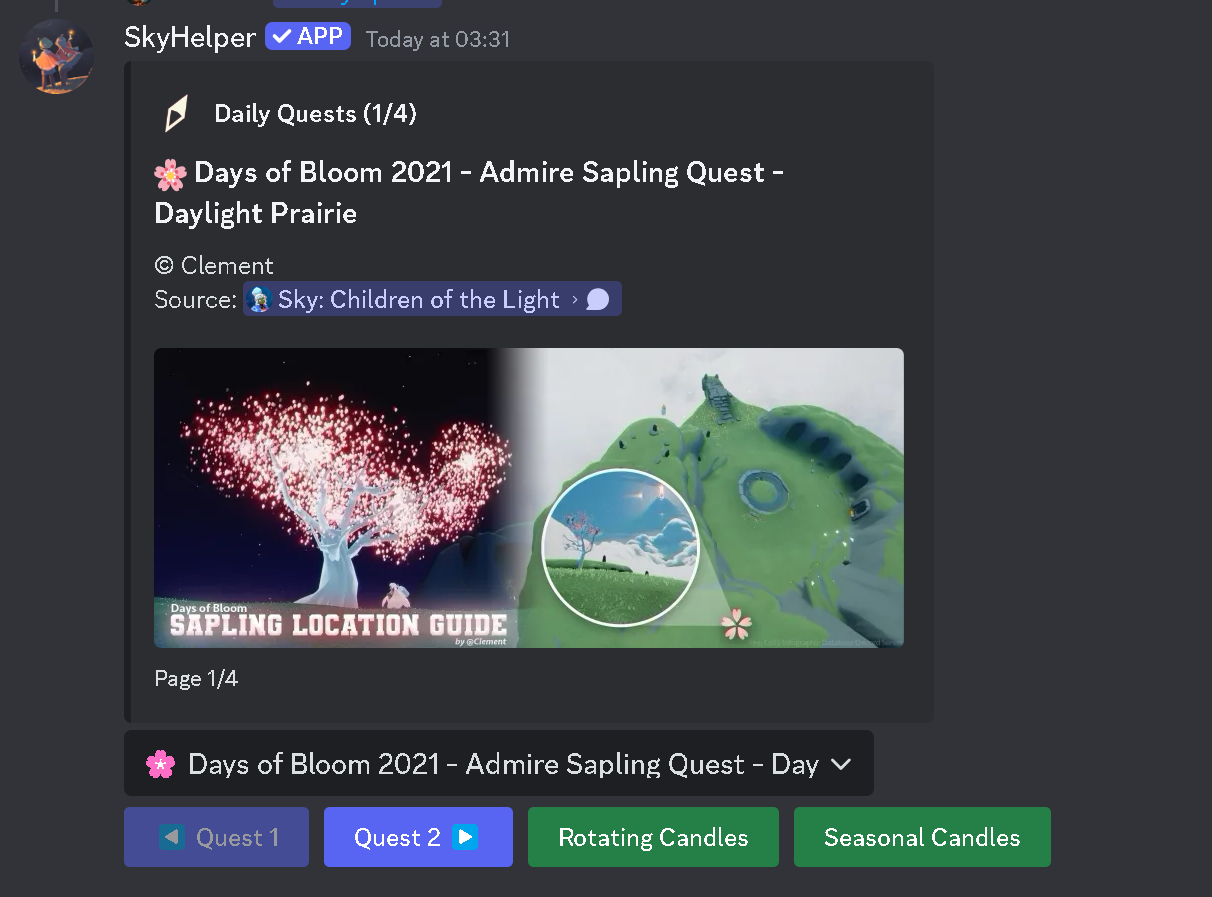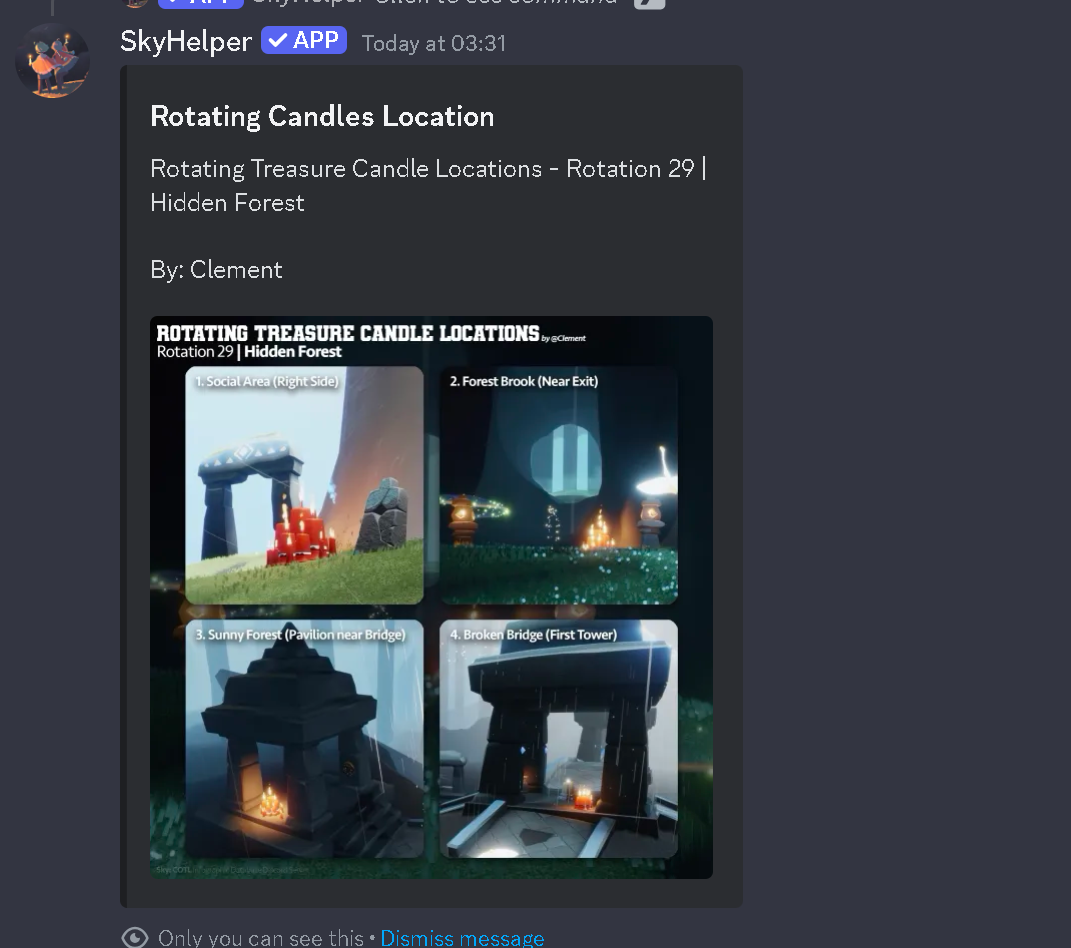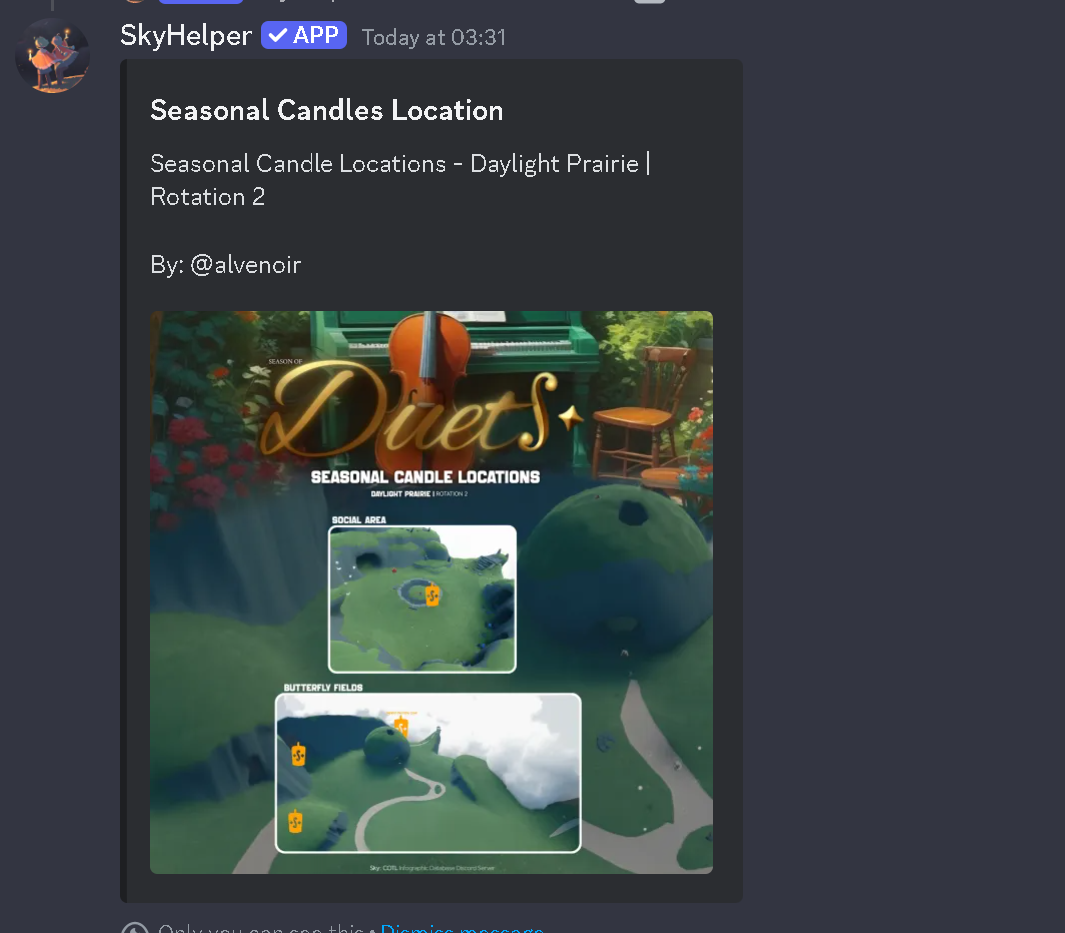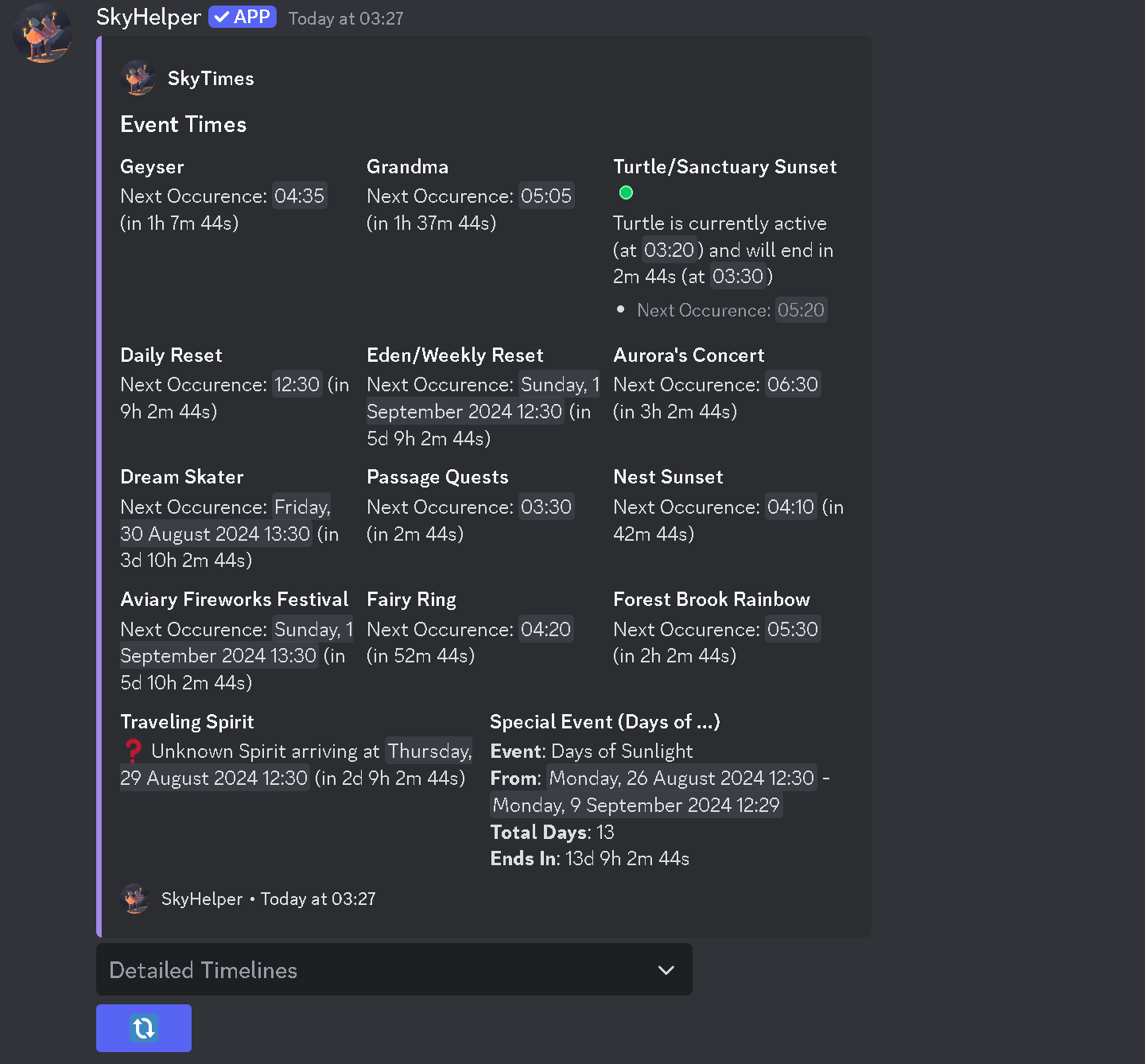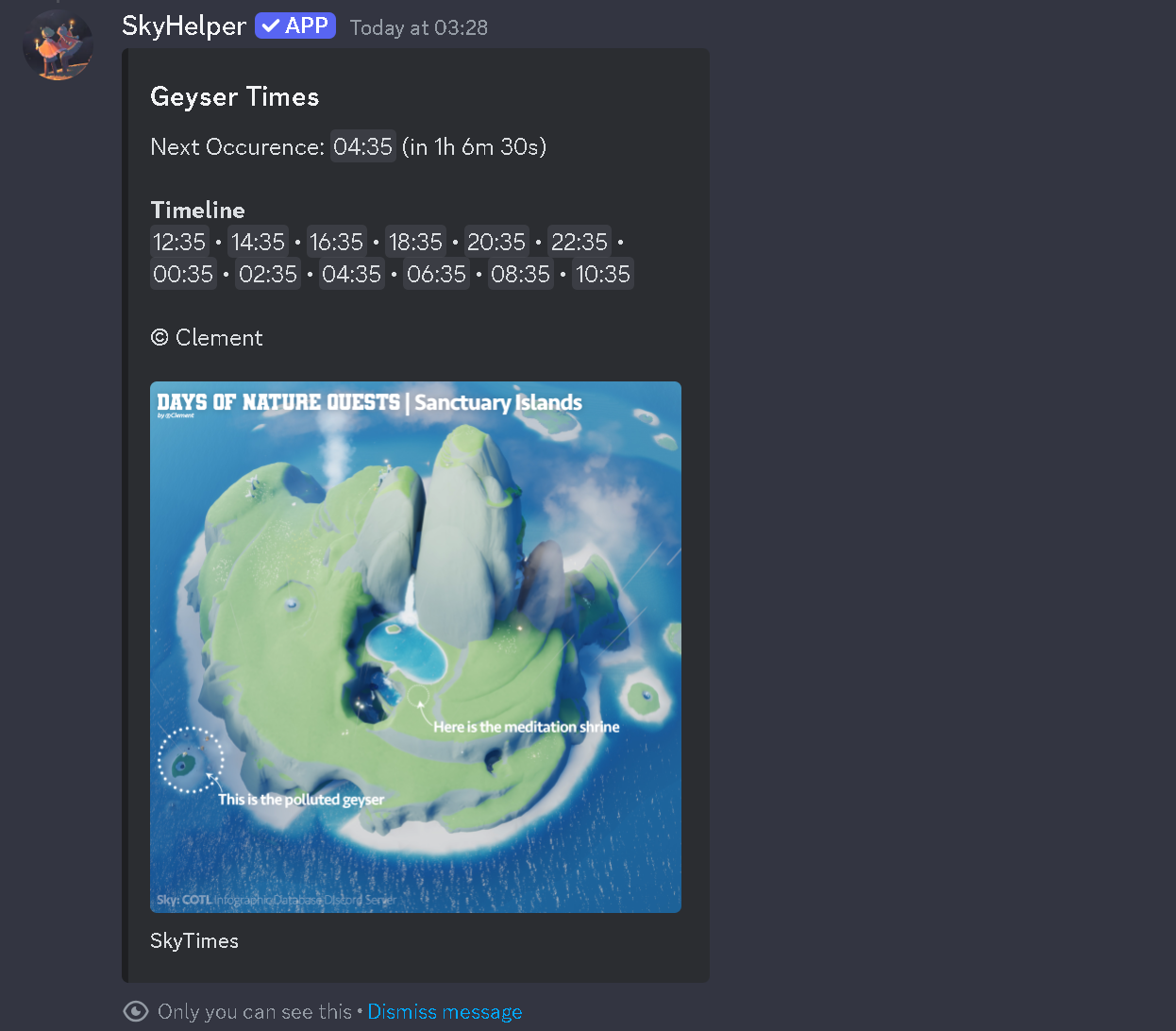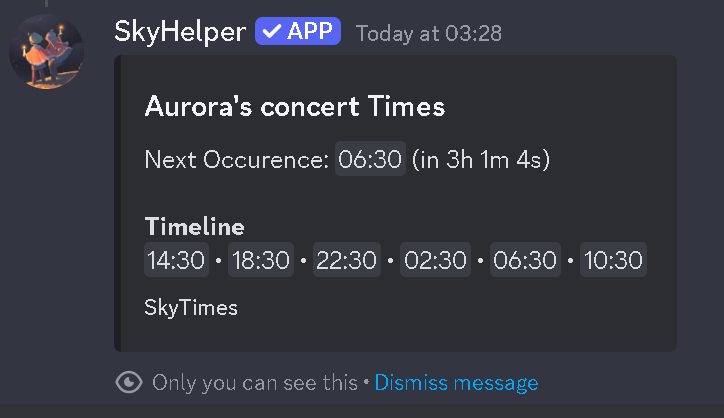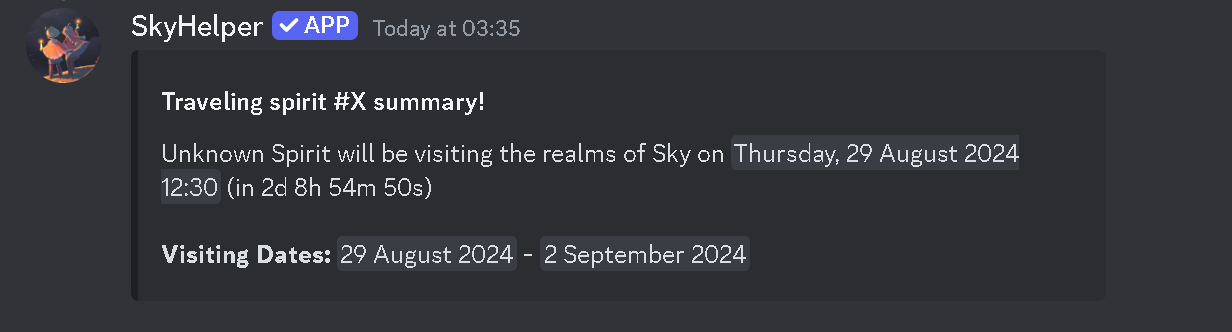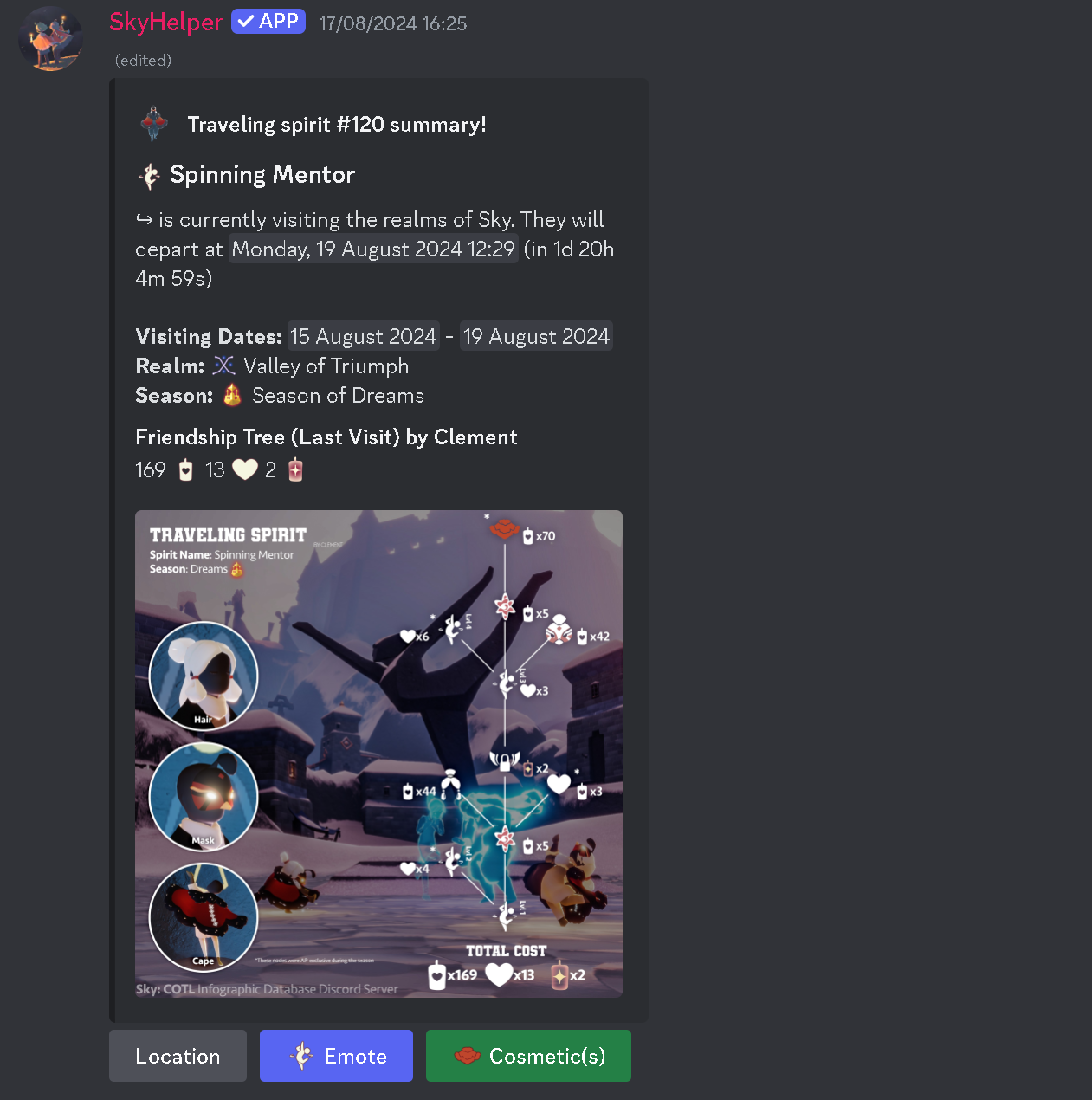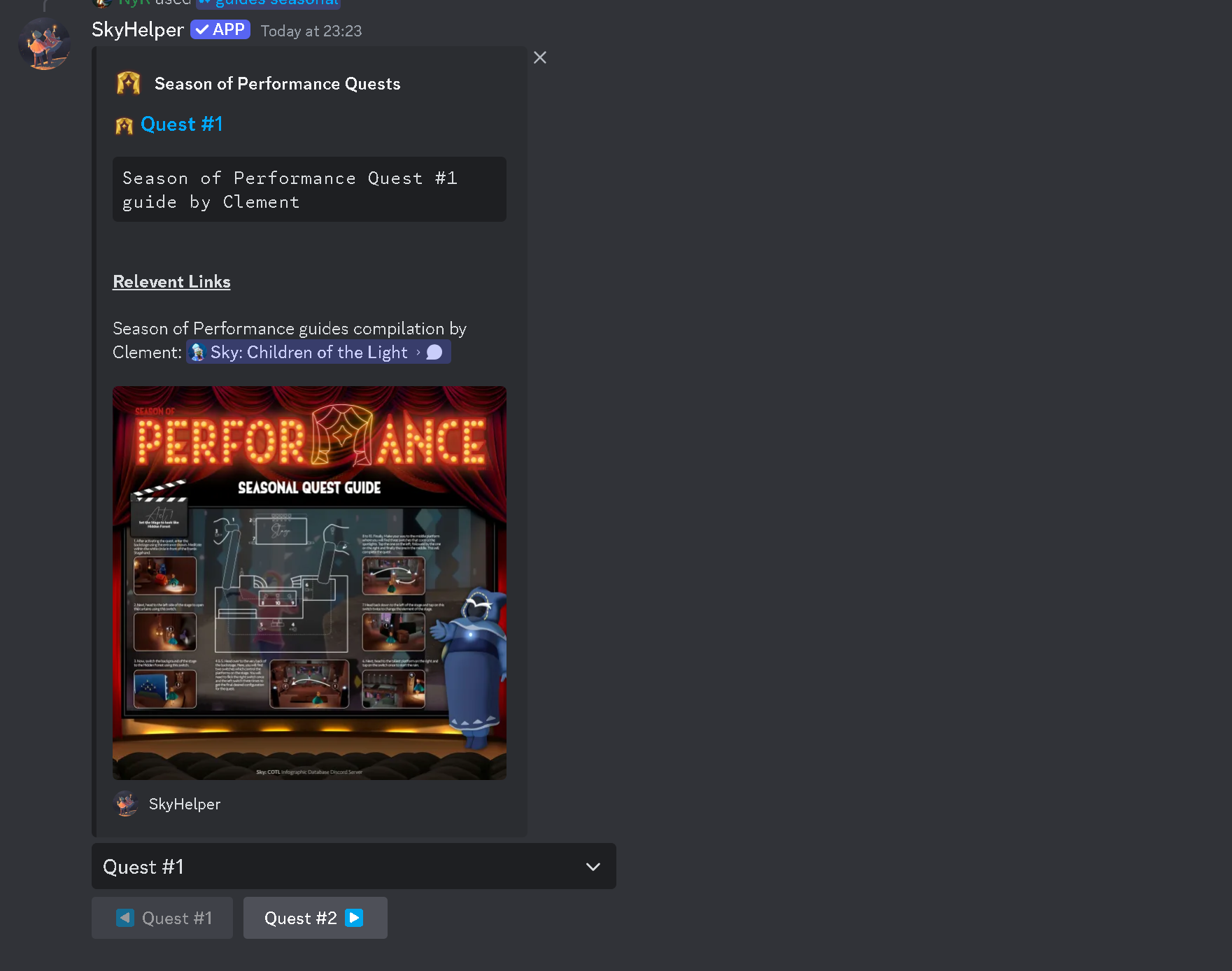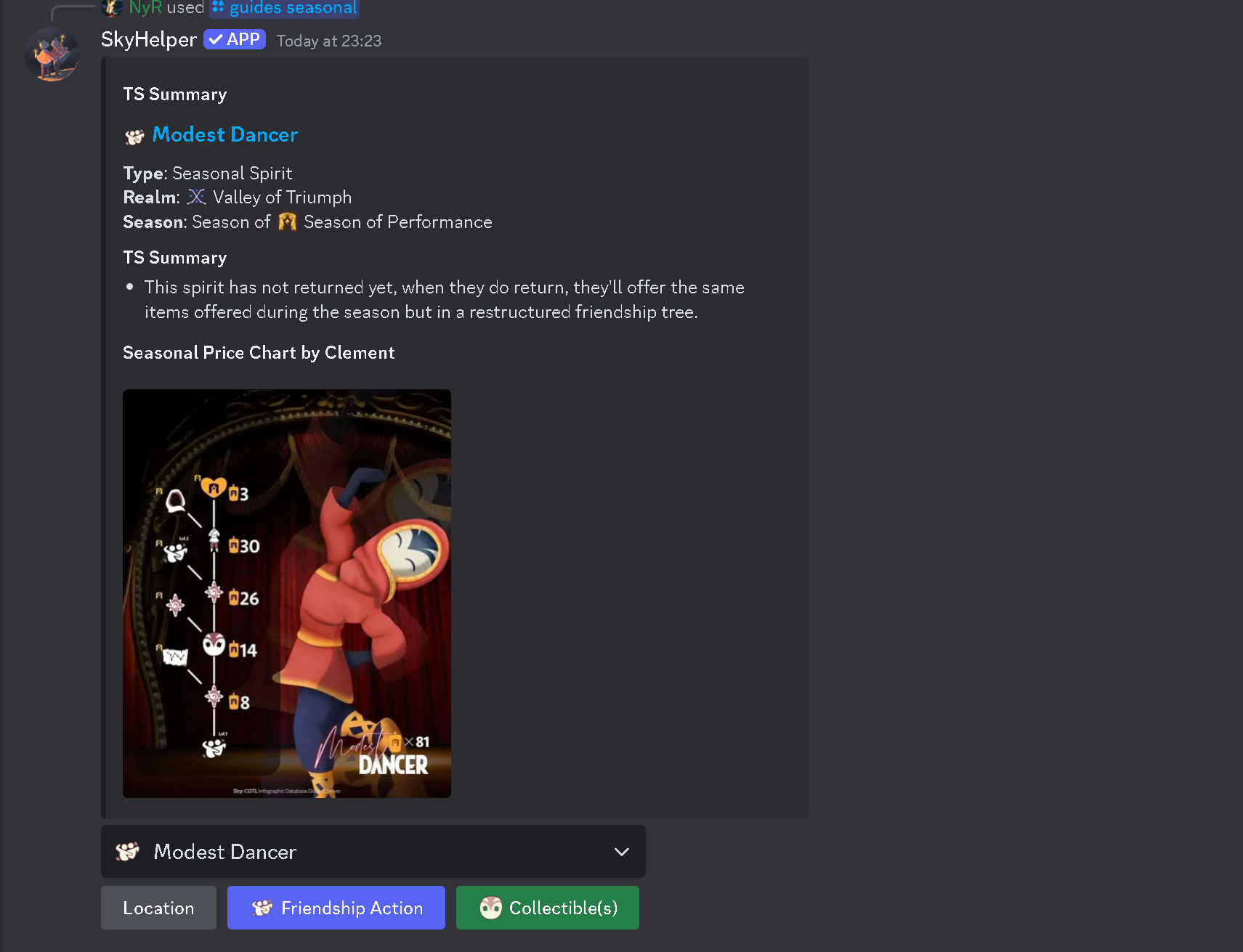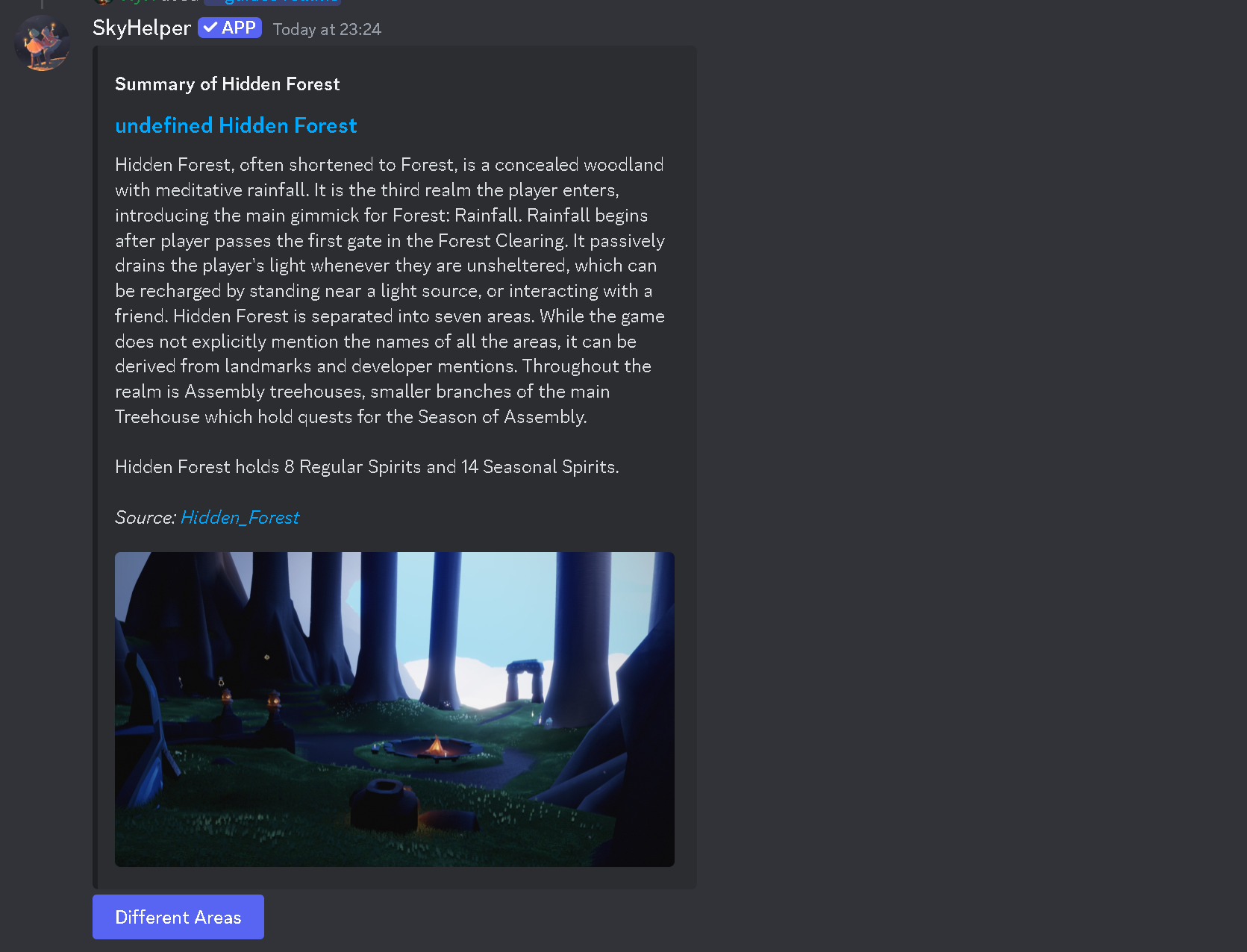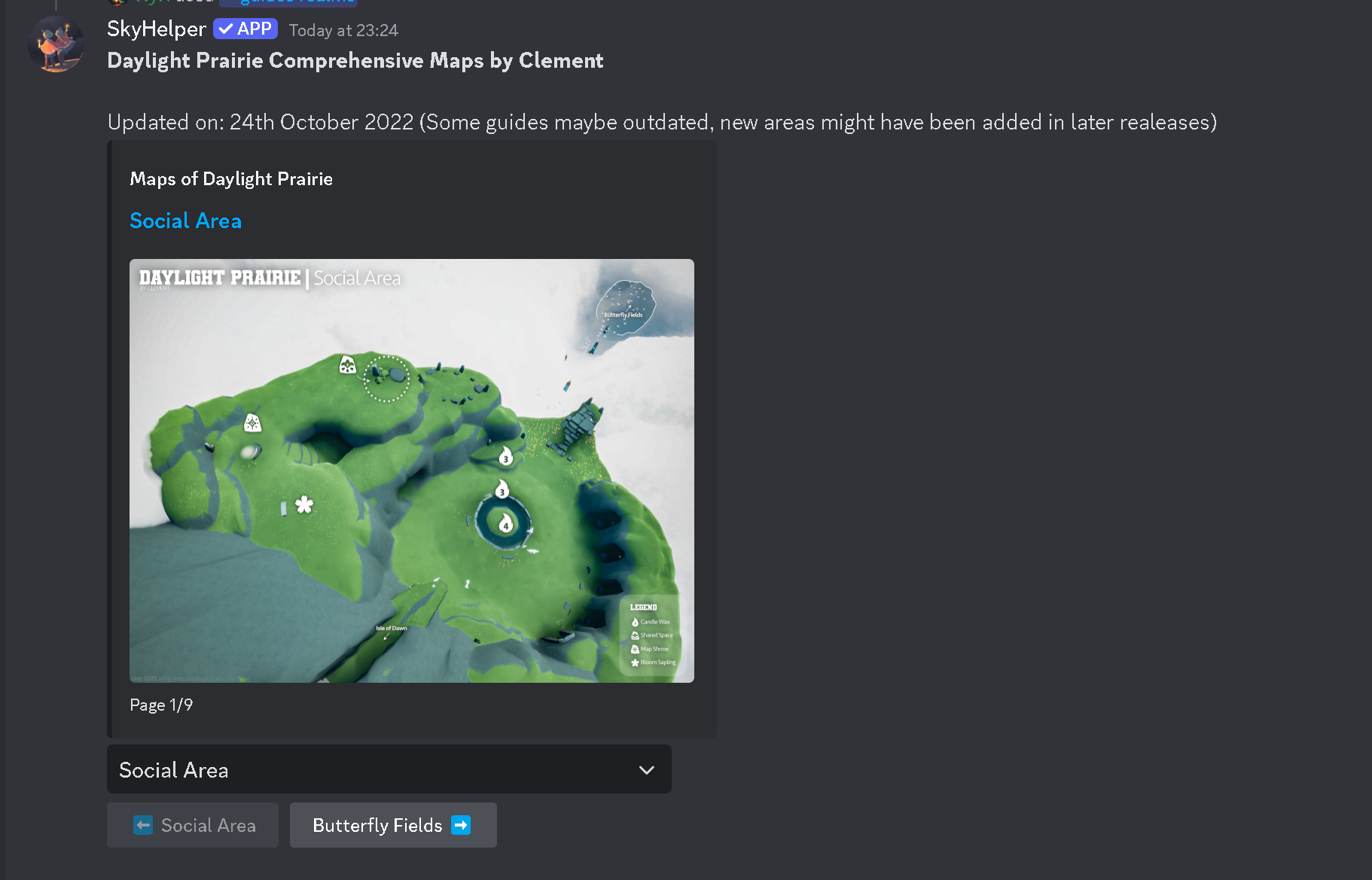Information Commands
Commands that generally provide information.
/shards
Options:
| Option | Description |
|---|---|
[date] | The date to get the shard info for (in format: DD-MM-YYYY, e.g., 22-07-2024). |
[hide] | hides the response from others (makes it ephemeral, that only you can see) |
Provides information about the shard details for a given date, such as the shard type, location, timeline, and countdown to its occurrences.
Usage:
/shards(returns shard info for the current date)/shards date:22-07-2024 hide:true(returns shard info for the specified date)
Examples
/shards-calendar
Options:
| Option | Description |
|---|---|
[hide] | hides the response from others (makes it ephemeral, that only you can see) |
Returns an embed with a calendar overview for shards for the current month. It provides basic details for each shard during the month, such as type, location, and timeline. The embed also includes select menus that allow users to adjust the date, month, and year displayed in the calendar.
The options in the year select menu allow for selecting a year within ±5 years from the currently selected year. This is due to the display limit for select menu options.
Usage:
/shards-calendar
Examples
/daily-quests
Options:
| Option | Description |
|---|---|
[hide] | hides the response from others (makes it ephemeral, that only you can see) |
Provides the current date’s daily quests, rotating candle locations, and seasonal candles (if a season is active), along with guides on completing them.
How does this work?
Creating the daily quests command was a bit tricky. While there are patterns to the daily quests, they aren’t as consistent as the shard patterns. Additionally, some quests are exclusive to ongoing events or seasons, making full automation infeasible. Manually updating the guides daily wasn’t an option either due to time constraints.
Solution?
The Sky: Children of the Light community is known for sharing helpful resources like infographics or in any other ways. One such community is the Sky:CoTL Infographics Database server. Their maintainers (like Clement and io) post daily quest guides there, which can be shared to servers via announcement channels.
When they post a guide, the bot captures it, evaluates whether it’s worth including (using some code magic regex), and then saves it. The bot then presents the information to users. Special thanks to Clement, io, and all the creators who help out by producing these infographics.
As this command is dependent on guides being published in the infographics server, it’s important to note that Clement and io are also human. Sometimes they may be busy and post guides later than usual or not post it at all. In such cases, the bot may not have a guide available for this command. Typically, there’s a grace period of 1-2 hours, but this timeframe is not guaranteed.
Usage:
/daily-quests
Examples
/skytimes
Options:
| Option | Description |
|---|---|
[hide] | hides the response from others (makes it ephemeral, that only you can see) |
Provides upcoming occurrence times for various in-game events and their countdowns. Clicking the select menu for supported events will show all their occurrence times (not just the upcoming ones) throughout the day, along with related guides if available.
Usage:
/skytimes hide:true
Examples
/traveling-spirit
Options:
| Option | Description |
|---|---|
[hide] | hides the response from others (makes it ephemeral, that only you can see) |
Provides the schedule for the upcoming traveling spirit.
If the upcoming traveling spirit has been revealed (this is manually updated in the bot’s database), the command also displays
detailed information about the spirit (similar to what’s shown by the /spirits command).
Usage:
/traveling-spirit
Examples
/guides
This command offers two subcommands to access guides for different categories.
Subcommands
seasonal - Provides guides related to specific seasons.
Options:
| Option | Description |
|---|---|
<season> | The season you want the guide for. |
<type> | The type of guide (e.g., quests, spirits) |
[hide] | hides the response from others (makes it ephemeral, that only you can see) |
Usage:
/guides seasonal season:Season of Assembly type:spirits/guides seasonal season:Season of Flight type:quests hide:true
Examples
realms - Provides guides related to specific realms.
Options:
| Option | Description |
|---|---|
<realm> | The realm you want the guide for. |
<type> | The type of guide |
[hide] | hides the response from others (makes it ephemeral, that only you can see) |
Usage:
/guides realms realm:Valley of Triumph type:summary/guides realms realm:Isle of Dawn type:maps hide:true
Examples
type are: summary, maps, and spirits./spirits
Provides detailed guides for specific spirits, including their locations and the steps to unlock their cosmetics and emotes.
Options:
| Option | Description |
|---|---|
<search> | - Search for a spirit guide by name. |
[hide] | hides the response from others (makes it ephemeral, that only you can see) |
Usage:
/spirits search:Meditating Monastic/spirits search:Dancing Performer hide:true
You can also use partial names when searching for a spirit, and the bot will provide the closest match.
Examples